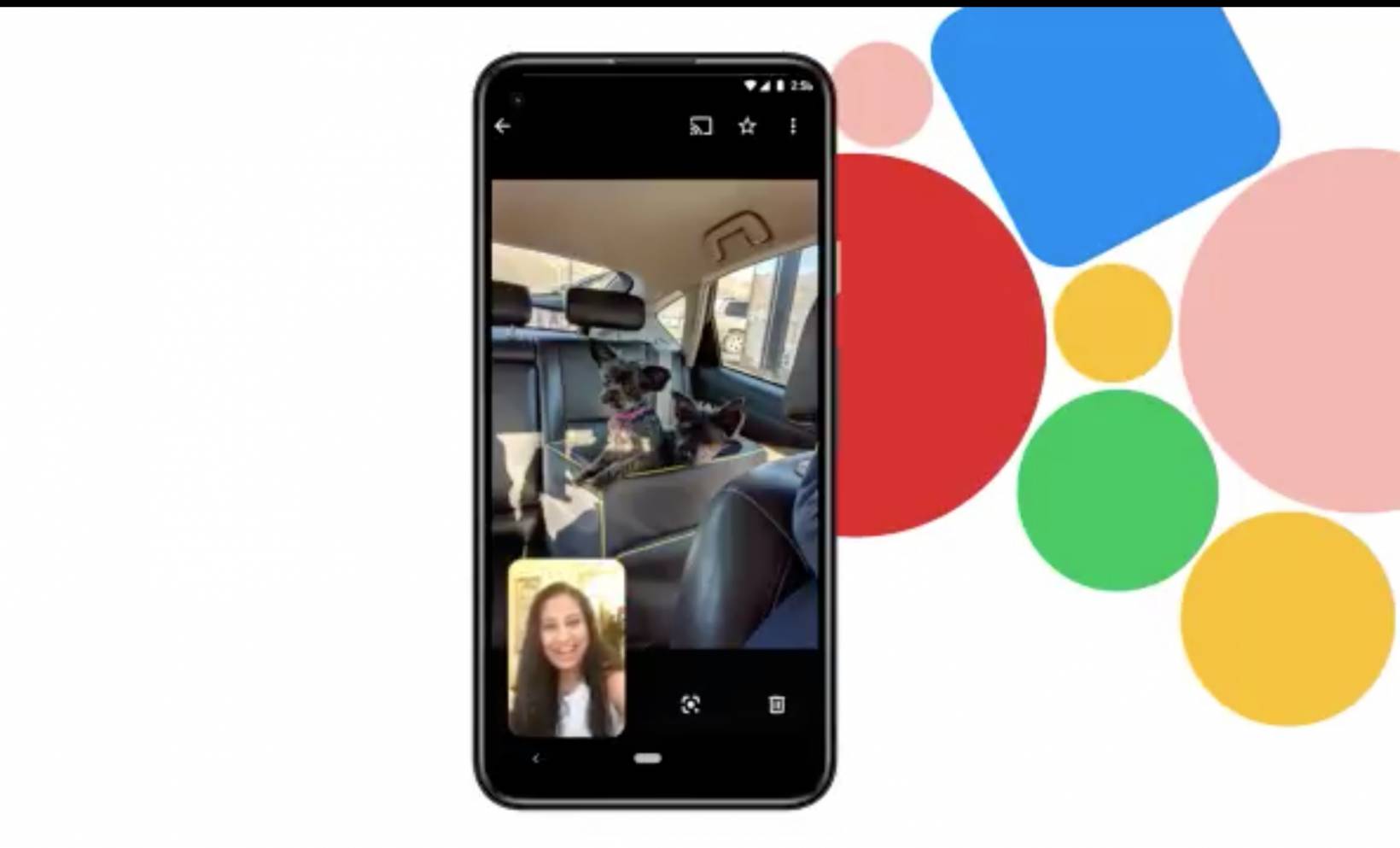Most people know or have observed that Google may soon be sunsetting their personal video calling app Duo. But for some reason, developers keep adding new features to the app, or in this case, bringing back old features. Google Duo has now brought back screen sharing which is something that they had two years ago at launch but bafflingly removed later on. Well if you’re missing being able to show the person you’re video calling with what’s on your screen and vice versa, you now have it back.
When Google Duo launched back in 2018, one of the things you could do was share your mobile device’s screen to whomever you’re talking to in the video call. It was helpful for when you’re trying to guide someone through an app or a website or when you just have something to show from your camera roll without actually having to send the photo or video. But for some reason, Google decided to remove that particular feature from the app.
Share more moments with your friends on Google Duo.
Now you can use screen-sharing to browse photos and videos together, and plan activities all while on a video call. pic.twitter.com/6LivivvqlO
— Made by Google (@madebygoogle) September 15, 2020
Two years later and we’re in a pandemic and people are welcoming all the “help” they can get when it comes to communication apps, media apps, and all kinds of apps. So Google announced on Twitter that users can now use screen-sharing once again on the app. While you’re on the video call, you’ll be able to do things like browse photos and videos together, plan an upcoming event or trip, etc.
Other than that, there were no other details shared. But if it’s similar to what we saw two years ago, then you’ll most likely get a button in the call interface which you can tap if you want to activate the feature. There may also be a floating action button somewhere there so you can easily pause or stop the screen sharing. Other than that possibility, we don’t know what else to expect.
There is also no news from Google Duo as to when to expect the rollout of this feature and if it will be an app update or a server-side automatic update. And we also don’t know what the future plans are for Duo so let’s take advantage of this feature while the app itself is still here.