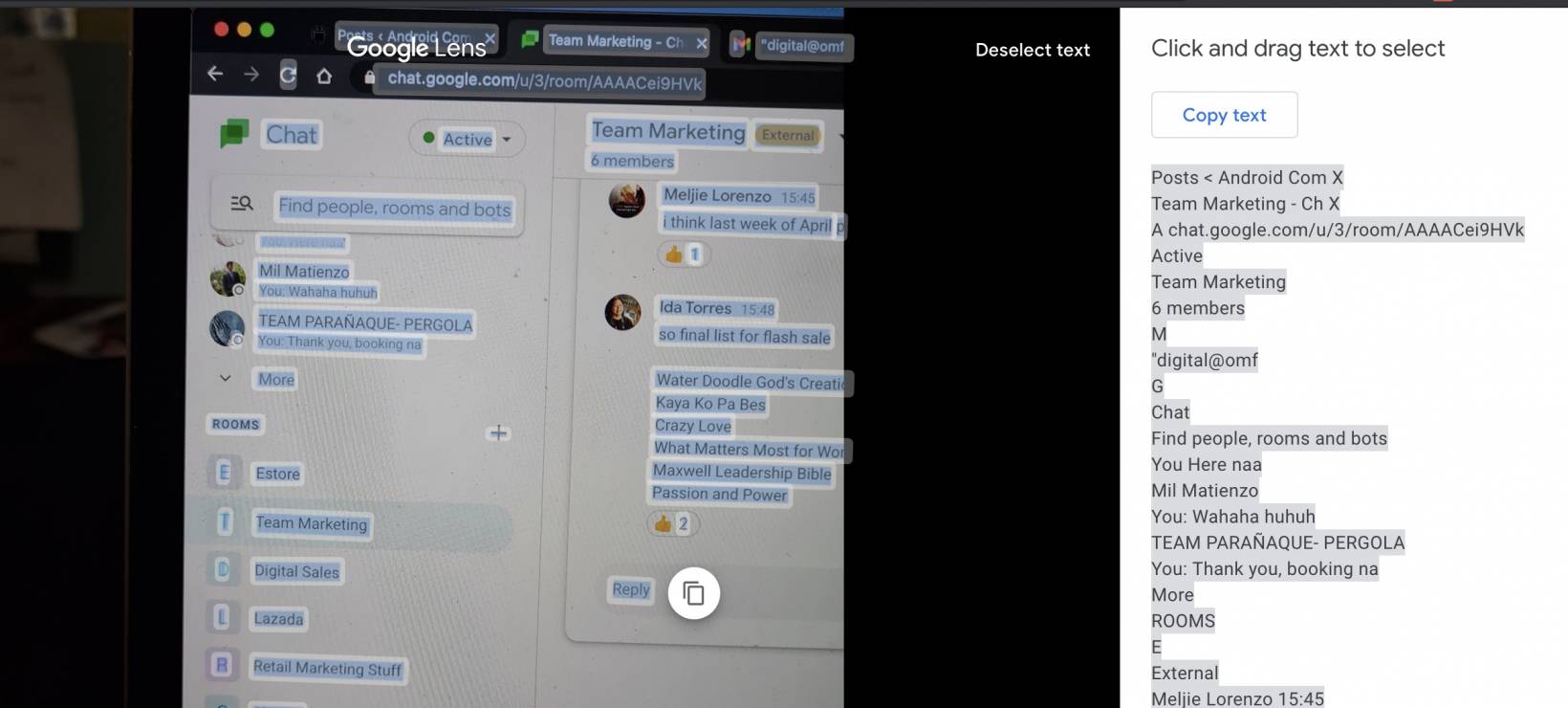Those who are used to using Google Lens as an app or as an in-app feature on their mobile devices will be happy to know that Google is expanding its functionality to the desktop. Well, at least part of it. Google Lens will be bringing OCR to your Google Photos so that you will be able to copy text from images and then paste them onto any document or app where you need it to go. It is a convenient feature to have through Google Lens but we don’t know what other functionality they will be able to expand to the desktop eventually.
According to 9 to 5 Google, this Google Lens feature seems to be available now to a wide number of Google Photos users. When you open an image with text through the browser or desktop app, you’ll see a “Copy text from image” suggestion at the top, just to the left of the Share, Edit, Info tools on the site. When you tap it, it will launch Google Lens and just like with the mobile app, you’ll see some pulsating dots for a few seconds as it analyzes the image.
It will then launch a right panel with all the text detected. You can highlight the specific text that you want to copy or “deselect text” from the top-right corner and highlight the part that you want to copy. Then you can go ahead and paste it in Word, Evernote, Facebook, or wherever you need to paste and save the specific text. This is convenient for things like capturing details on a calling card you took a picture of, copying the text from a screenshot, etc.
This is actually the first time that Google Lens has been available anywhere other than mobile. But the other functionalities like the visual search tool are not yet available there although it would probably be another useful tool to have on Google Photos for web or desktop, since it can help identify things like plants or monuments, etc. The shopping functionality of Lens can also technically be used on Photos so let’s see if they will expand to those other features.
For now, check out Google Photos on your browser and see how it works for your photos that have any kind of text. It should be available for all users but if not, wait a few more days.