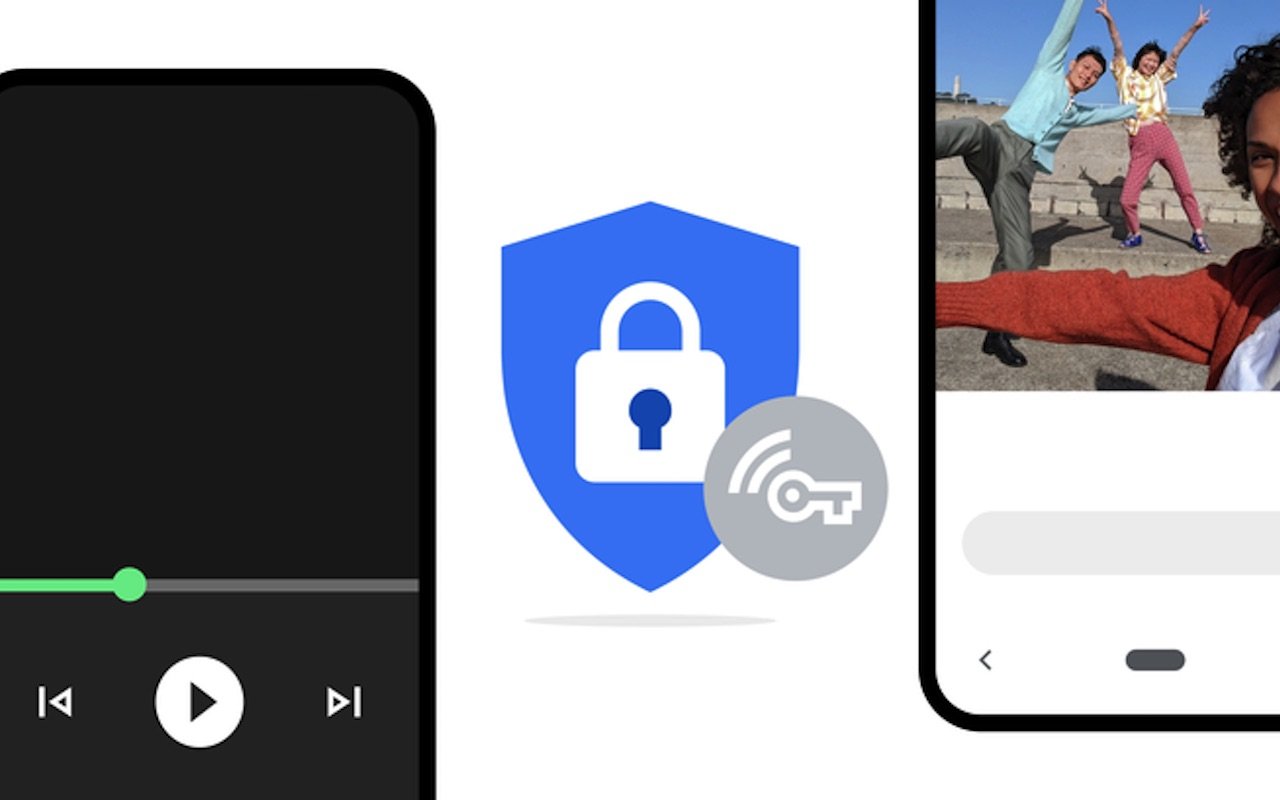The Google One team has entered the VPN game by launching its own virtual private network late last year. The storage subscription service is made more exciting with the VPN offer beginning at plan 2TB. If you have the Google One client, you can see there apps your VPN can actually bypass. The app has been update to provide you more information that may be useful to you. Check the ‘Enable VPN’ card you see on your Home feed. This will launch the settings page where you can make the changes.
The new feature allows some apps to ignore the set VPN. It lets them continue to use your device’s network. Feel free to access ‘View settings‘. It’s right under ‘Block internet if VPN disconnects‘.
The screen will then show the Google One Bypass VPN page which shows a list of all apps installed on your smartphone. If you see a ‘plus’ sign, tap on it to add apps that you want to bypass the VPN. You will then see those apps under the ‘Apps bypassing VPN’ section.
This feature will be available on the Google One app version 1.99. Make sure the app is updated to the latest version so you can make the necessary changes. How useful can this feature be? For one, you can use this if you need to access services and websites that usually block VPN usage.
It may also be helpful for those apps that may need to use your wireless provider network when some information are needed. This may also be needed if you can’t use a specific devive in a network while connected to VPN. It may also be used to stream content and privacy isn’t exactly a concern for you.
Bypassing VPNs can be done but should not be done if you want mobile apps to have your activity encrypted. You should not use this for apps you don’t really trust.