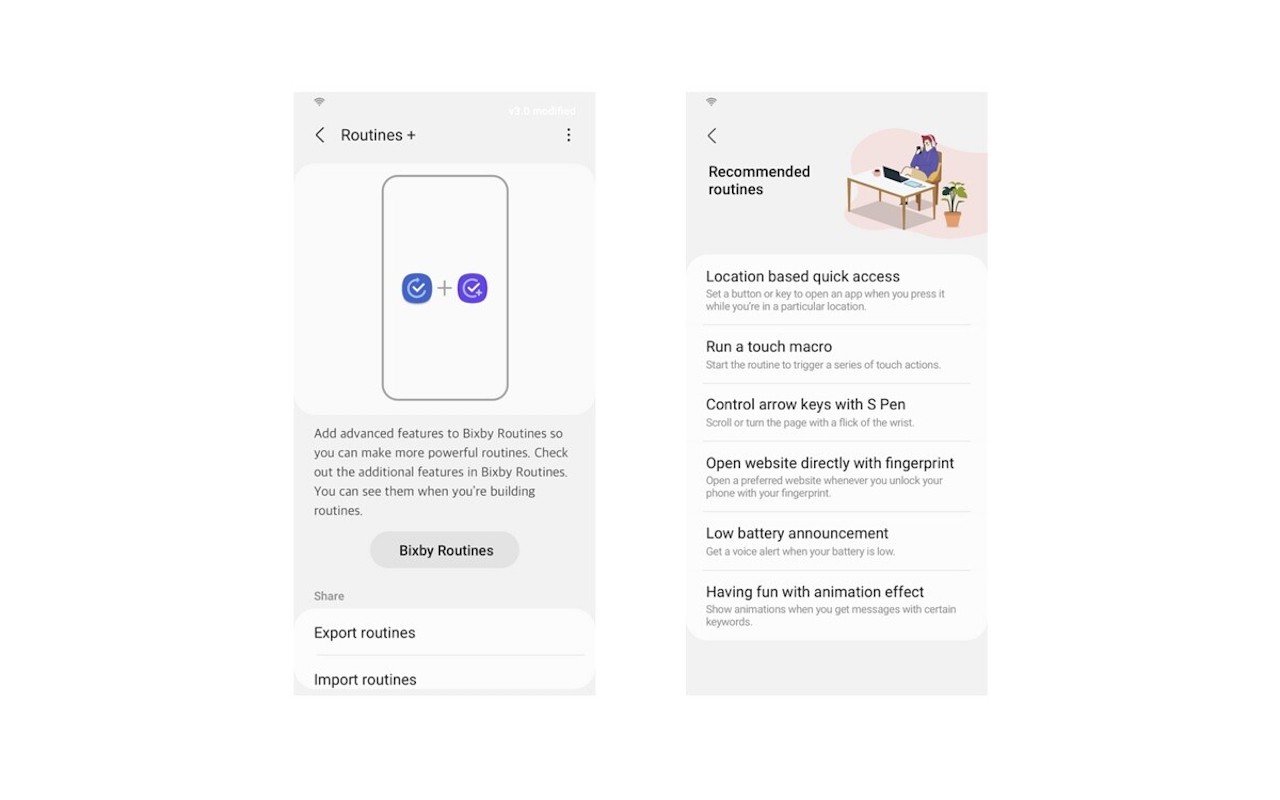Good Lock modules are pretty useful for Samsung users that want to do more with their device than the basic features that come out of the box. There are various modules available to make your device more personalized and more powerful. One new module called Routine+ lets you make more advanced Bixby Routines and also adds more conditions, actions, and sharing options for these more powerful settings. While most Android owners probably use Google Assistant routines, Bixby also has some pretty good routines available for Samsung users.
Basically, the function of the Routine+ module is to be able to add advanced features to your regular Bixby Routines to make life a bit easier for you. It also lets you have some added conditions in setting up your routine like unlocking with fingerprint, air action using the S button, and also some button action. There are some added actions as well like reading text aloud, arrow key, and touch macro. You can also share these routines through QR code, export, and import.
There are of course a lot of routines that you’ll be able to do but some of the recommended ones from XDA Developers include opening a certain website when you unlock your phone with your fingerprint. You can also set up a routine that will give you a voice alert when your battery is low. Or if you receive a message with certain keywords, you can have your phone show some animations.
There are a lot of Good Lock modules available that lets you customize your Samsung smartphone experience. Good Lock 2021 was released earlier this year for devices that are already on One UI 3 and brings new things like Theme Park, Wonderland, and NavStar modules. Routine+ is probably one of the most powerful modules available, especially if you depend on Bixby for certain routines you want to set up.
To be able to use Routine+, your smartphone must be running on Android 11 and One UI 3.1 or later. When it comes to language support, it only supports English and Korean.