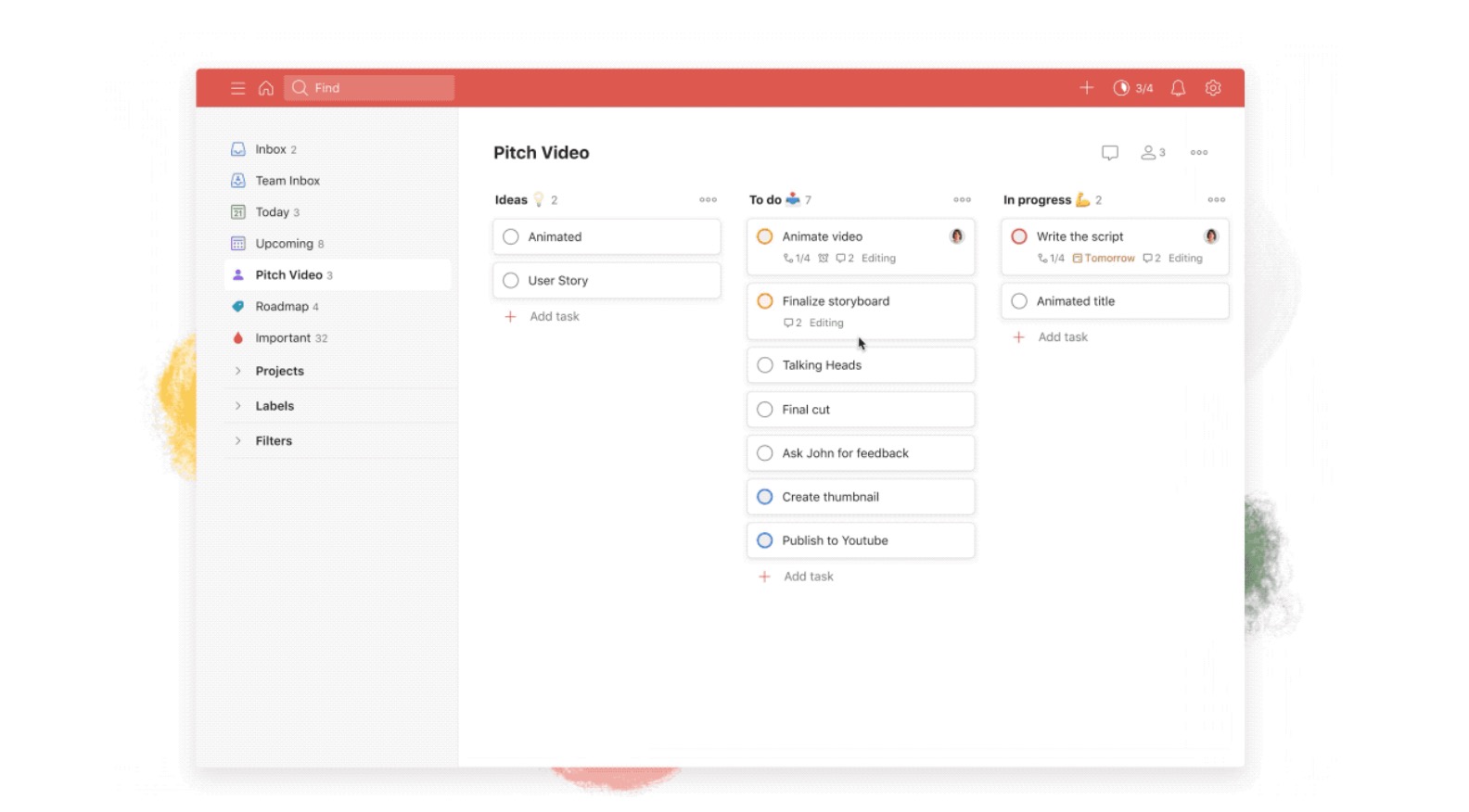While you probably use productivity apps because you like creating lists and ticking things off of them, there are some instances when a more visual way of project management is the way to go. Those who are familiar with the Kanban style for managing projects will be happy to know that popular to-do list Todoist is finally giving its users an option to adapt that methodology. They are bringing Boards on board for both team collaboration and your own personal management tool.
The idea of Boards is to be a more visual representation of the tasks, deadlines, ideas, milestones and other things that you need to add to a project that you’re managing for you company, organization, team, or just yourself. Your tasks are turned into small cards that you can drag and drop across customizable sections. For example, you have a To Do > Doing > Done sections for a team project, so you can just drag a task to its respective section once you’re doing it or when you’ve finished it already.
But don’t worry, the “traditional” list view that you’re familiar with in Todoist is still there in case you don’t need the Board. You can toggle any project between the two styles depending on what you currently need. Just tap the three dot icons on the top right corner and select which view you want to change it to. When you create a new project, you’ll now see the option to see it as a list or a board. You can also add sections to a project even if you’re already in the middle of doing it.
For those who like putting sub-tasks, don’t worry they will still be there. Just click or tap on a card so you can see all the sub-tasks and comments that are already there or you can add more details to the card. There are of course all the shortcuts that Todoist offers and they are also applicable to the Boards view. They highlight how some users are using Boards including creating a Website Design Board, goal tracker, academic research, bug tracking, etc.
They also have some existing Board templates to get you started including Social Media Calendar, Design requests, Sales pipeline, etc. Boards is now available for all Todoist users.