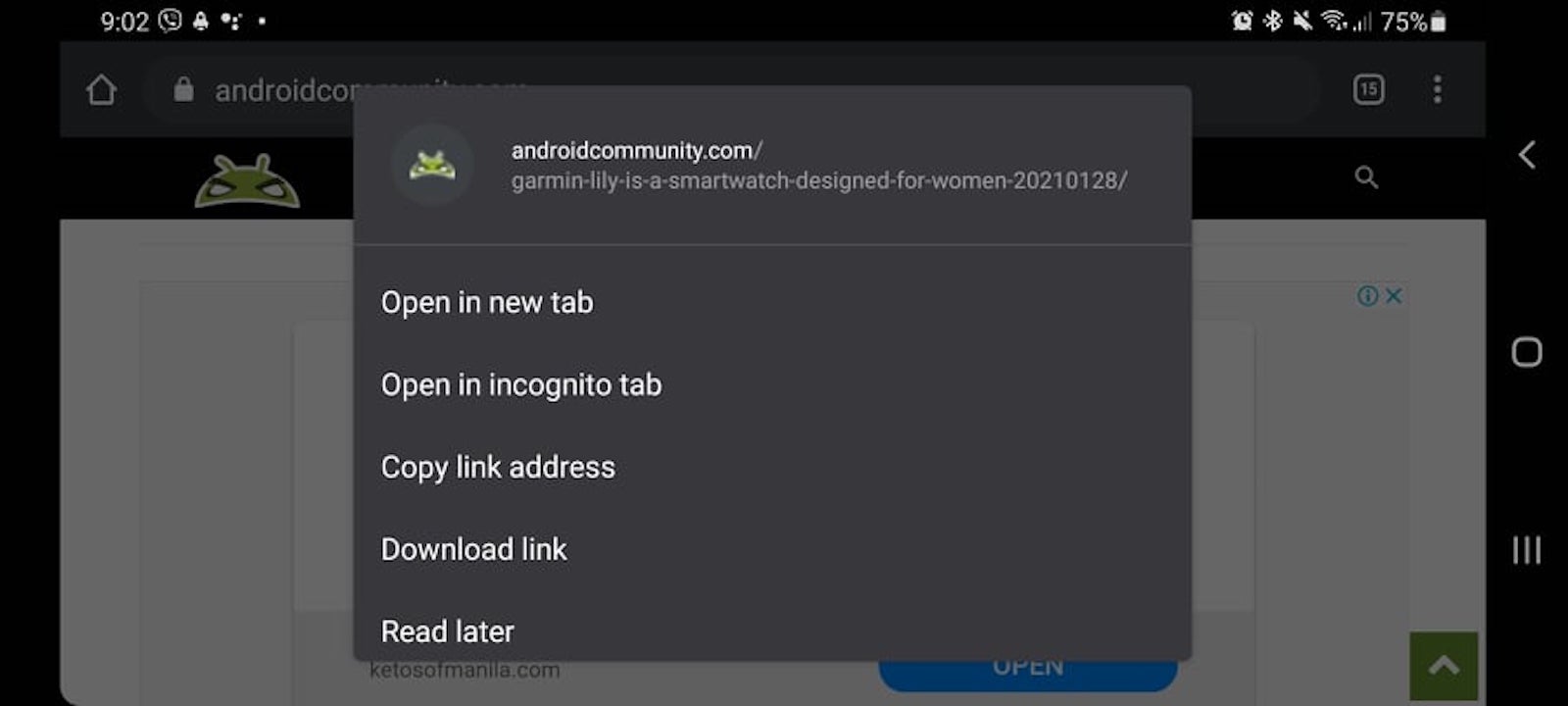A lot of times when you’re browsing something on the Internet, you come across an article or a website and you tell yourself, “I’ll read that later” (actually reading it later is another matter). There are services built to help you with that, like Pocket, Flipboard, Evernote, or any bookmarking service. But it would be helpful if something built in to your browser can do that for you. It looks like Google Chrome Canary, their nightly build for developers, will be rolling out a Read Later feature for Android devices.
Of course, if things work out, Google Chrome users will be able to enjoy this built-in Read Later feature when it rolls out in Chrome 90. But if you want to check it out right now, you can do so in the Canary channel, as per XDA Developers. You can access it without enabling a feature flag so you can already start exploring how it should work on the Chrome browser when it’s available in the stable version.
How it functions seems to be pretty simple. If you want to save a link for reading later, press and hold on the link and you’ll get a pop up menu with the usual actions like “open in new tab”, “copy link address”, etc. The new thing you’ll see is “Read later”. Once you tap that, you can go back to all the articles you’ve saved in the Bookmarks. You’ll see a new “reading list” folder there where all your links are saved. There doesn’t seem to be much you can do other than save the links but hopefully, the feature becomes more robust in the future.
You can always of course use other read-later services that have more features and options but if you want to lessen apps or services on your mobile device, this is a good thing to have already built into your Chrome browser. Firefox actually has deep integration with Pocket, one of the most popular services around, since they acquired it last 2017. It would be great if Google can have some sort of feature parity or even improve it later on.
As to when Chrome 90 will roll out, that may still be a long way to go since we just recently got Chrome 88. But if you want to test it out, you can also activate the Chrome flag chrome://flags/#read-later on both mobile and desktop.