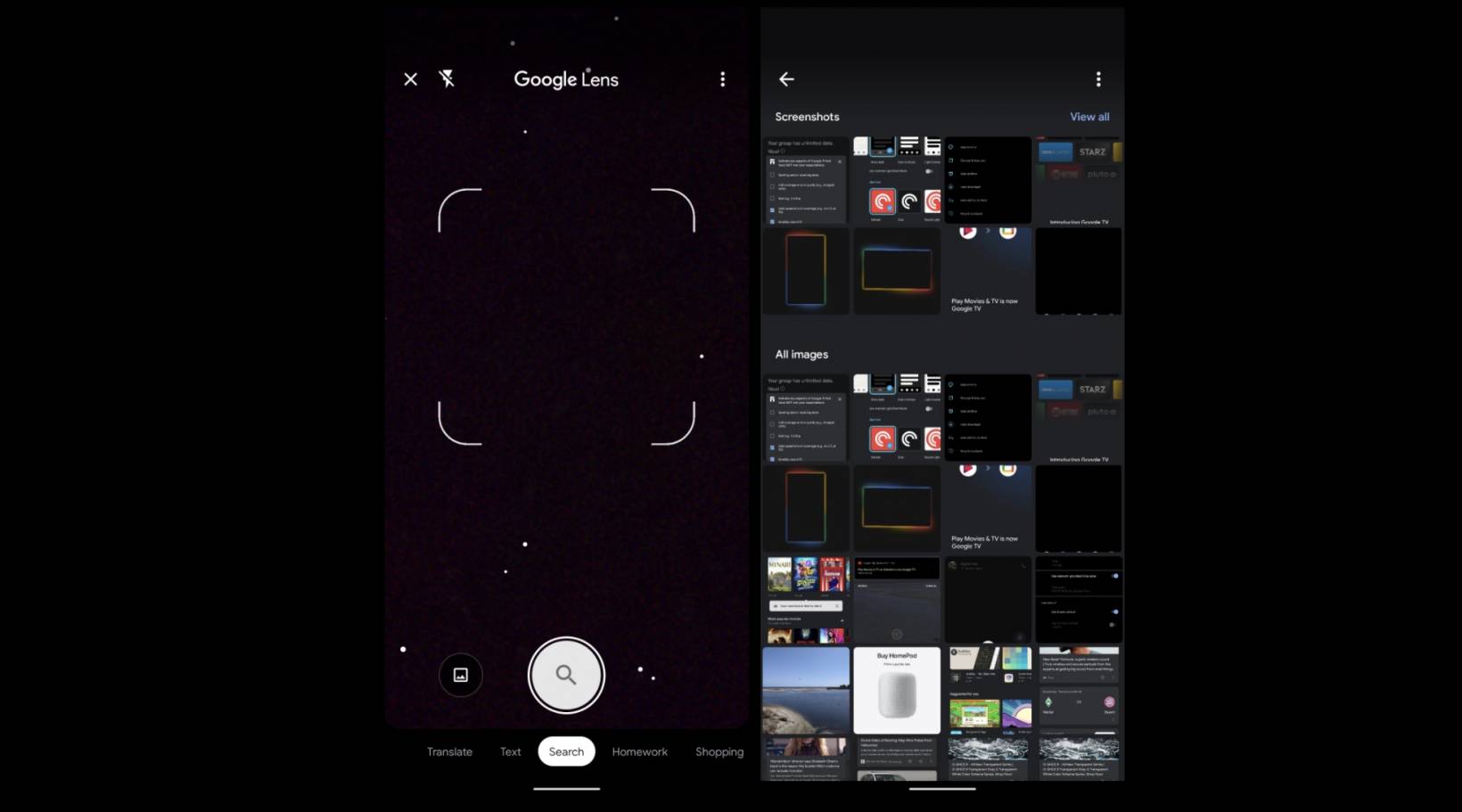While you most likely use Google Lens to point your camera at an object and find out more about it through the powers of Google, there are times when you also want to find out more about stuff you screenshot on your phone. Now they’re bringing a new built-in gallery that would let you add screenshots to your Lens and have it search and give you information about that object that you saved a picture of in your device. It’s not a major thing but it still brings a sense of convenience when using Lens.
This is not the first time of course that Lens lets you use photos on your phone. It has a button to the left of the shutter that lets you launch your files. But now, instead of sifting through all the albums before you get to your screenshots, you get to them first with this new button that gives you a gallery view with a fullscreen thumbnail grid. This way it’s easier to find that item that you want to Lens and which you probably screenshot from a website or a post on your phone.
9 to 5 Google shares that when you tap on the button, you’ll see at the top of your screen your eight most recent screenshots. There’s a “View all” button in case the shot is one you took before those other 8. And in case it’s an actual picture saved on your phone that you’re looking for, there’s an “All Images” section as well. This is a much simpler and optimized way rather than browsing through your file system or through your gallery.
The other way that some people search is through a reverse image search through images.google.com , although the mobile version doesn’t have an upload photo option anymore. So Google Lens is the better way to find out more information about a photo that’s on your device, aside form taking an actual photo of the thing by pointing your smartphone camera at it using the app. Having the Lens icon on your homescreen is also pretty useful if you do this a lot.
The screenshot gallery view is currently available on the Google app beta version although some are also seeing it on their stable version already. It seems to be up on version 12.8 and above of the Google app.