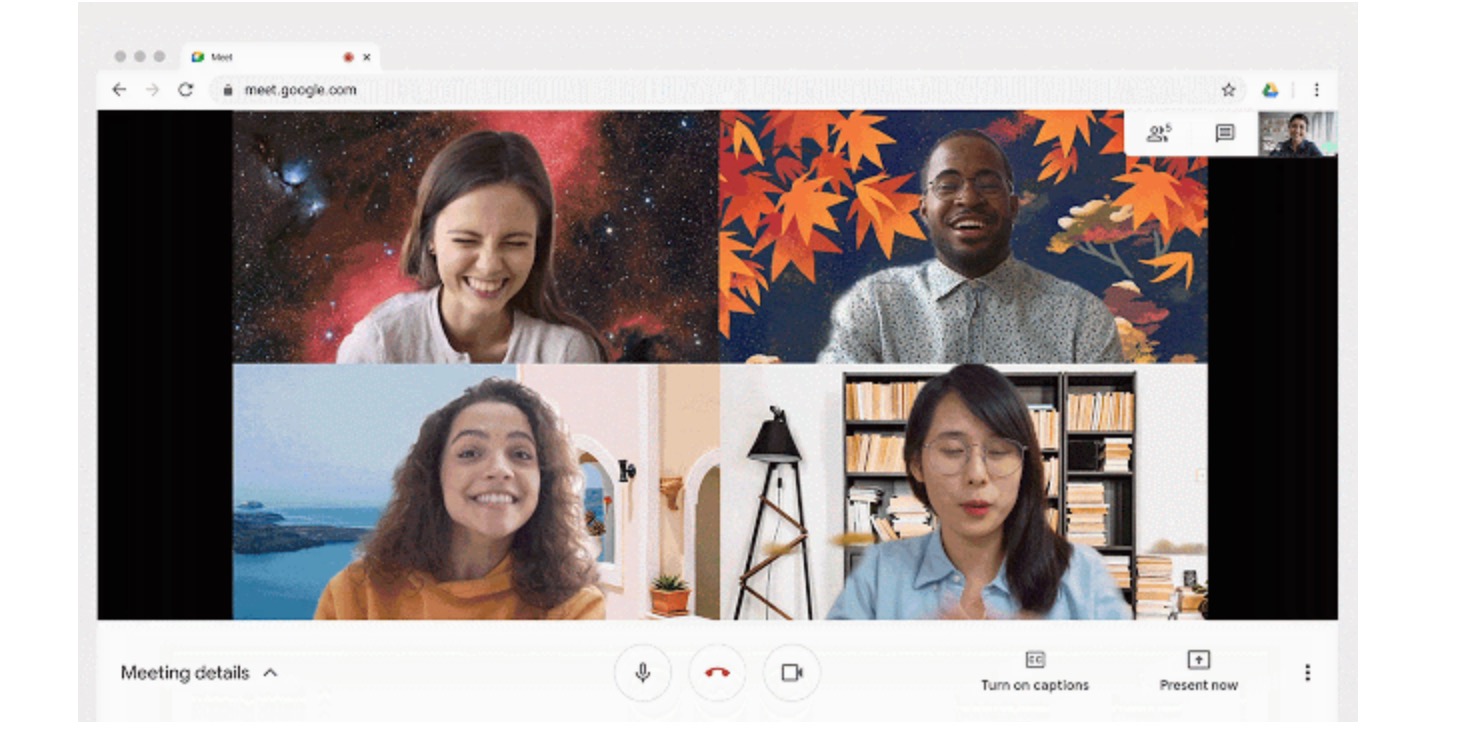One of the main stressors for those joining video calls that require you to turn on the video cam is that they will have to find a good background in their house or office or they will have to clean their work area. So having the option to change your background and customize it according to your mood or your personality is always a welcome thing. Google Meet is finally letting its users replace their background with their hand-picked images and you also have the option to upload your own images.
Google Meet previously announced the ability to change backgrounds but for the education part only of the video conferencing app. Now they’re finally rolling this out for all customers and users with personal Google accounts as well as Workspace users. You have the option to change your background using any of Google’s hand-picked backgrounds: office spaces, landscapes, abstract backgrounds, etc.
You also have the option to upload your own backgrounds. Hopefully we get to see brands, artists, and other users upload their own backgrounds as well, similar to how Zoom also promoted changing backgrounds early on during this pandemic. Virtual backgrounds is just one of the options that Google Meet has if you want to reduce audio and visual distractions. They previously launched blurring your background and filtering out disruptive noises.
You will be able to see the “change background” menu item once it has rolled out to your account. You just tap on the background to choose their pre-uploaded ones or tap Add to upload ur own background. This is available before and during calls and will not require you to use any extension or additional software.
The virtual background feature will only be available now for Chrome for Mac and Windows as well as Chrome OS. Support for Meet on Android and iOS will still be “coming soon”.