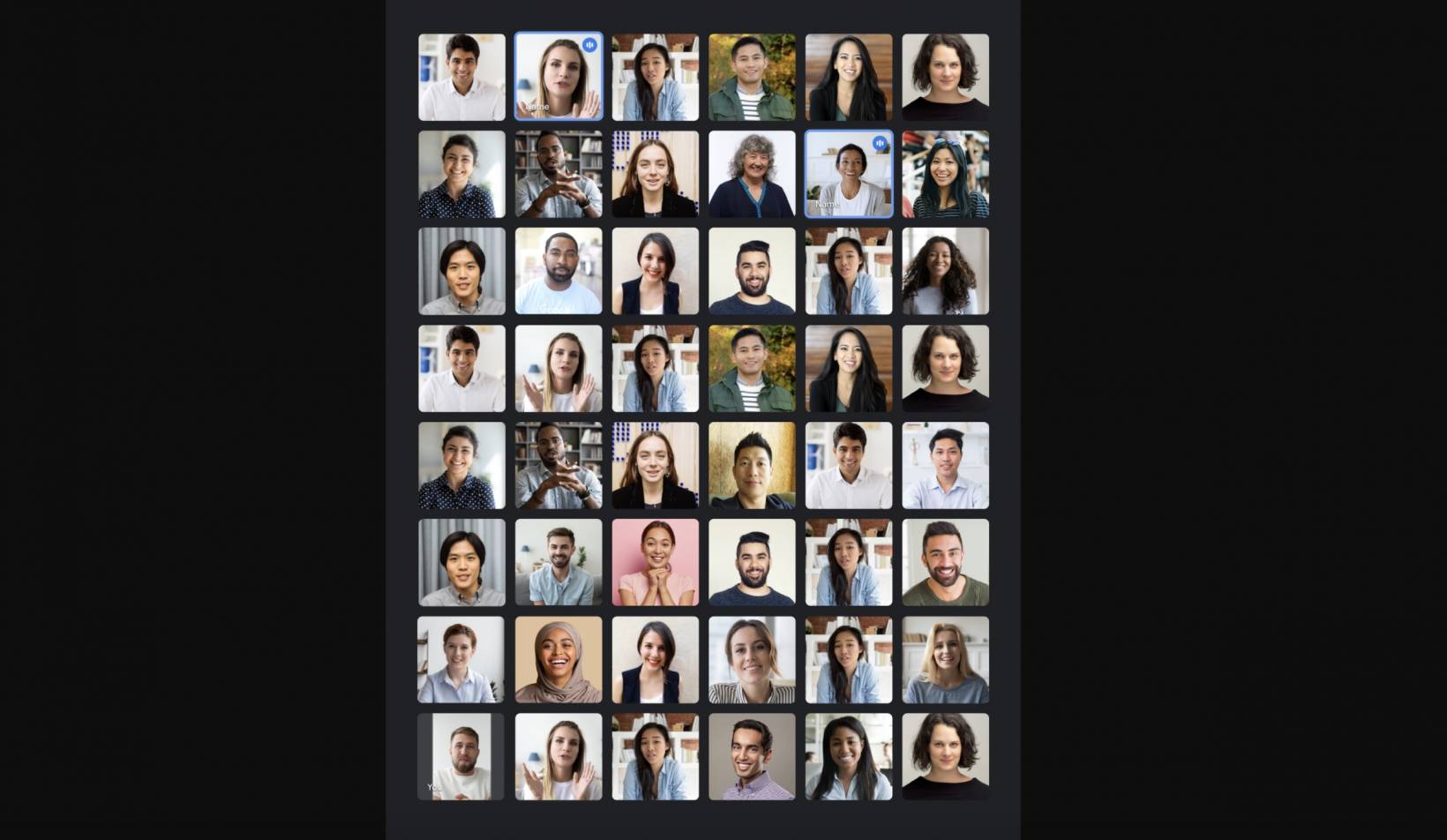A few days ago Google said that they will be rolling out a tile view in their mobile app and now they have officially started bringing it to users. Well, at least iOS users for now although the time table for Android is end of March. This lets you see more people on the video call even when you’re on your smartphone or tablet. Google Meet is also positioning itself as a tool for education and in case parents don’t know how to use it yet, they have now released a guide for parents and guardians.
We get a bit more details about how the tile view layouts will work on the Google Meet mobile app. If you’re using a smartphone, you’ll be able to see up to 8 people on your video call and if there are more people, you’ll see the number on the bottom right. Selected iPads will be able to show up to 48 people but they didn’t give a number for Android tablets. You’ll get the same tile view experience whether you’re joining the call from the stand-alone app or from the Gmail tab.
iOS devices are now getting a gradual layout for this update while Android users will have to wait until the end of March. It will be available for Google Workspace users, G Suite Basic and G Suite Business customers, as well as those using it with a personal Google account. Tile view will be on by default and you’ll see the grid layout once you join the Google Meet call when you’re on your mobile device.
Meanwhile, Google Meet is positioning itself as an educational tool and not just for business and personal use. They are highlighting not just what the video conferencing tool can do but also how it can protect the privacy and safety of the kids who will be using it for school. With tools like encryption, unique meeting IDs, no plug-ins, safety locks, host moderation controls, etc. They also shared engagement tools for teachers and students like hand raise, breakout rooms, polls, captions, Q&As, etc.
They also announced some new upcoming things for Google Meet for education. School leaders will be able to set policies about who can join video calls from other schools and there will also be support for multiple hosts in case the teacher wants to bring on other resource people to help facilitate the class. Students will also soon be able to use emoji reactions and get meeting transcripts if they missed a class.