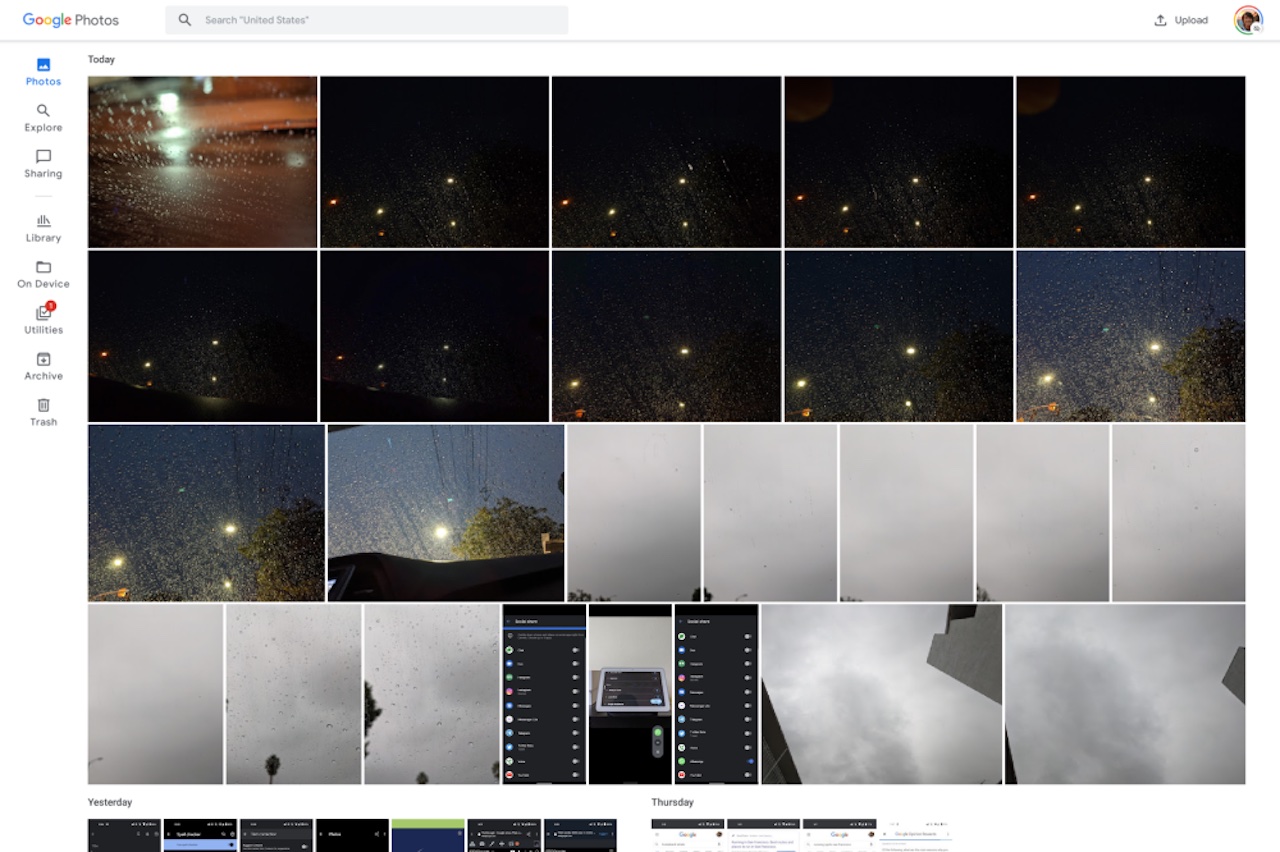While you probably view your Google Photos mostly on your smartphone, there are times when you want to see your saved photos and videos on a bigger display, like a tablet. Sadly though, the tablet version of the app has been lagging behind the other versions. It’s still basically the phone app with a bottom bar. But now, after the redesigned app that launched back in June, we’re finally getting a tweaked UI for Android tablets that makes it better viewing for large screens.
9 to 5 Google shares that the Google Photos app will finally be optimized for Android tablets after playing fiddle to the mobile phone version for so long. You’ll immediately see that a search filled has been added to the top bar, either next to your profile image and Cast icon (for smaller to mid-sized screens) or on the left with a hint/prompt and Upload button (for the bigger screens). It has actually been renamed as well, from Search to Explore.
You won’t see a bottom bar anymore and instead you get a navigation rail on the left part of the screen. Aside from Photos and Explore, you also get Sharing and then a partition with Library, On Device, Utilities, Archive, and Trash on the left side menu. The last four sections each open as fullscreen pages and once you do, the new sidebar will disappear. Tapping on Explore will show you the usual People, Places, and Things carousel.
While some think the previous tablet version is already pretty good and functional, apps are not just supposed to be just one version for smartphones and tablets. Optimizing the bigger screen especially when viewing photos and videos is a good way to go for Photos and hopefully other Google apps as well. Most of them have already been optimized for tablets anyway so we get better user experience whatever device you’re using.
The tablet-optimized version of Google Photos has started rolling out for Android devices. It’s version 5.25 as per Reddit but it doesn’t seem to be available for everyone just yet.