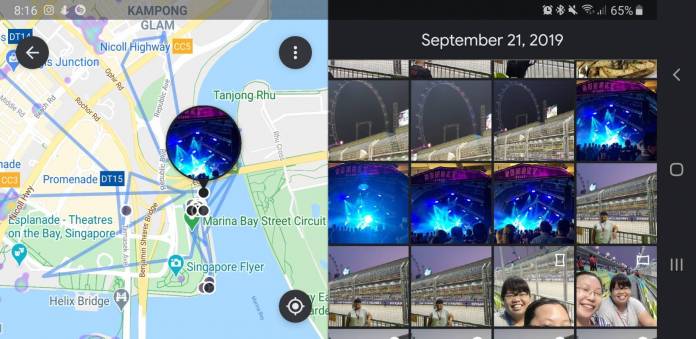Google previously announced that the Timeline feature found in Maps would eventually make its way to the Photos app as well. Now, a month later, we’re finally getting it with a new update to the Google Photos for Android. Not only will you see a map of your photos from where they were taken, you can also show the exact route you took. You will also now see an option to change the map layer with a satellite map mode.
While we are not able to travel as widely as we want just yet, the best thing we can do is to relive our past trips or even just our past movements that doesn’t involve our house and office. One way you can do so is by viewing your Google Photos in its Timeline feature. When you first update your app and launch Photos location view from the Search tab, 9 to 5 Google says you’ll get a message saying “See your path through the world with Timeline added to your map”.
The map will also display the exact route you took on that specific day but it is only visible to you of course. When you choose to zoom on a specific location, it will show you all the shots that have been taken there over time. And if you tap on the maps icon at the top-right corner of the image sheet, you’ll see your entire path during that day. If you don’t want to see that, you can always disable it through the overflow menu.
You now also have the option to view your map layer in different versions. Just tap on the overflow menu when you’re in the Timeline setting and then choose from the default one which we’re used to seeing or choose either the satellite mode or the terrain version, depends on which is easier for you to view. These features should be enough for you to reminisce on your past trips while we’re still not able to move around as freely because of the pandemic.

The update to Google Photos so you can see the map timeline is now rolling out to Android apps. Add this to the new 3D Cinematic photos and new Memories elements and you have a lot to play around with in your Photos app.