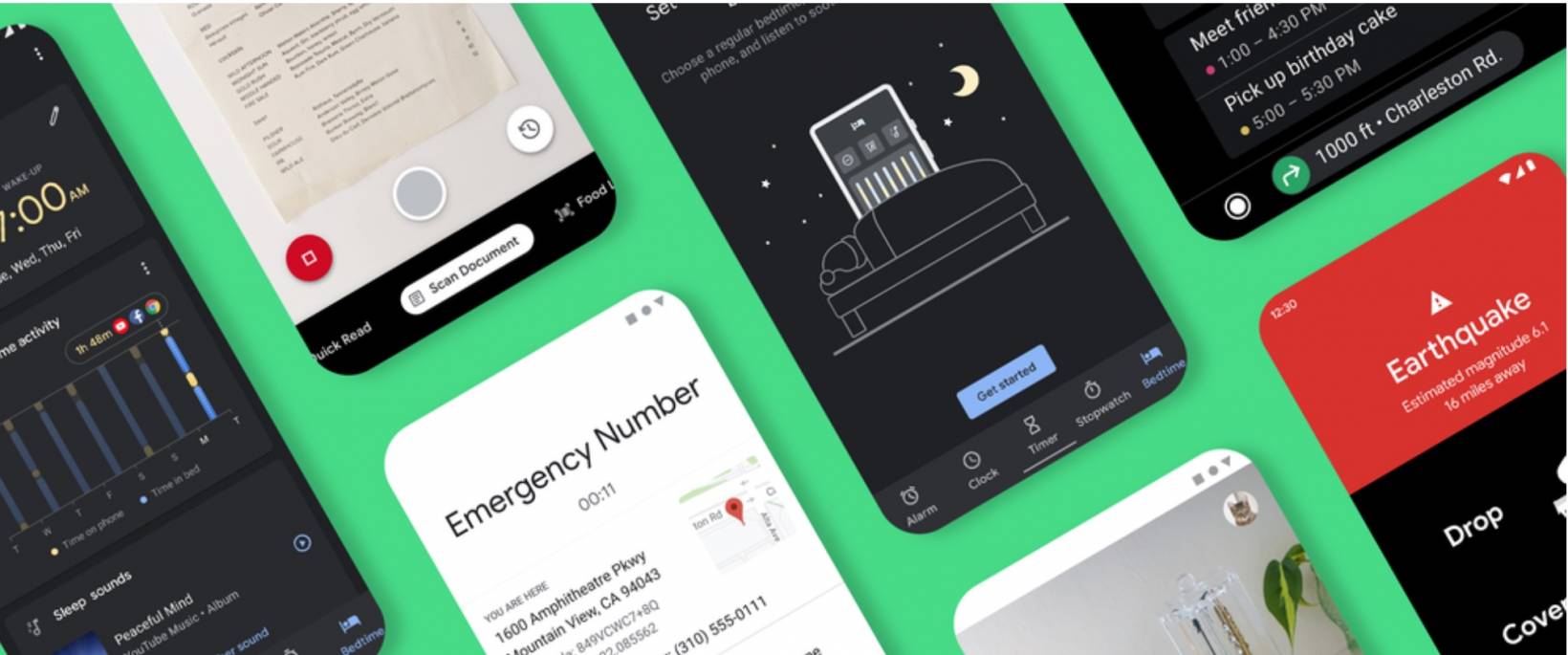New goodies from Google and Android are always good news for fans and those who are heavily invested in the whole ecosystem. They’ve announced several new things that they’re rolling out and this includes new modes for its Lookout accessibility features, the ability to share language settings during an Emergency Location Service (ELS) mode, and a Bedtime mode to help you sleep well and also wake up well. These new things that your Android phone can do should be pretty helpful even as we’re eagerly anticipating the official arrival of Android 11.
Lookout on Android was previously introduced to help blind or visually-impaired users to still be able to finish their tasks with the aid of a screen reader and other features. They’re now bringing two new modes and improvements on its design. Food Label lets users easily identify packaged goods. You point your camera at the label or barcode and it will guide you to position the product properly. It will then read aloud the item so you can make sure you’re handling the right one.
The other mode is called Scan Document and from the name itself, it’s pretty self-explanatory. Use the Lookout app to take a picture of a document or letter or any longer material and it will capture the entire content and it will be read aloud to you by your screen reader. Lookout also gets a more accessible design that is compatible with TalkBack, which is the Android screen reader. You now get more space for the camera view as well as a better navigation between modes.
Meanwhile, another new feature on Android devices is that it can share your device language setting when you’re using the Emergency Location Service. This way, if you don’t speak the local language of wherever you are, the emergency operators will be able to get a translator and send help to you when needed. It’s available on Android devices running on version 4.1 and above. You also need Google Play Services to be installed.
Lastly, you will get Bedtime mode on your Digital Wellbeing app and on the Google clock app. Basically, you can schedule your sleep time and you won’t be bothered by notifications and other stuff keeping you up at night. Waking up should also better as you will get visual cues from your Sunrise Alarm as well as your favorite sounds or songs from your connected music player. It’s available in the Clock app for those running on Android 6.0 and above.