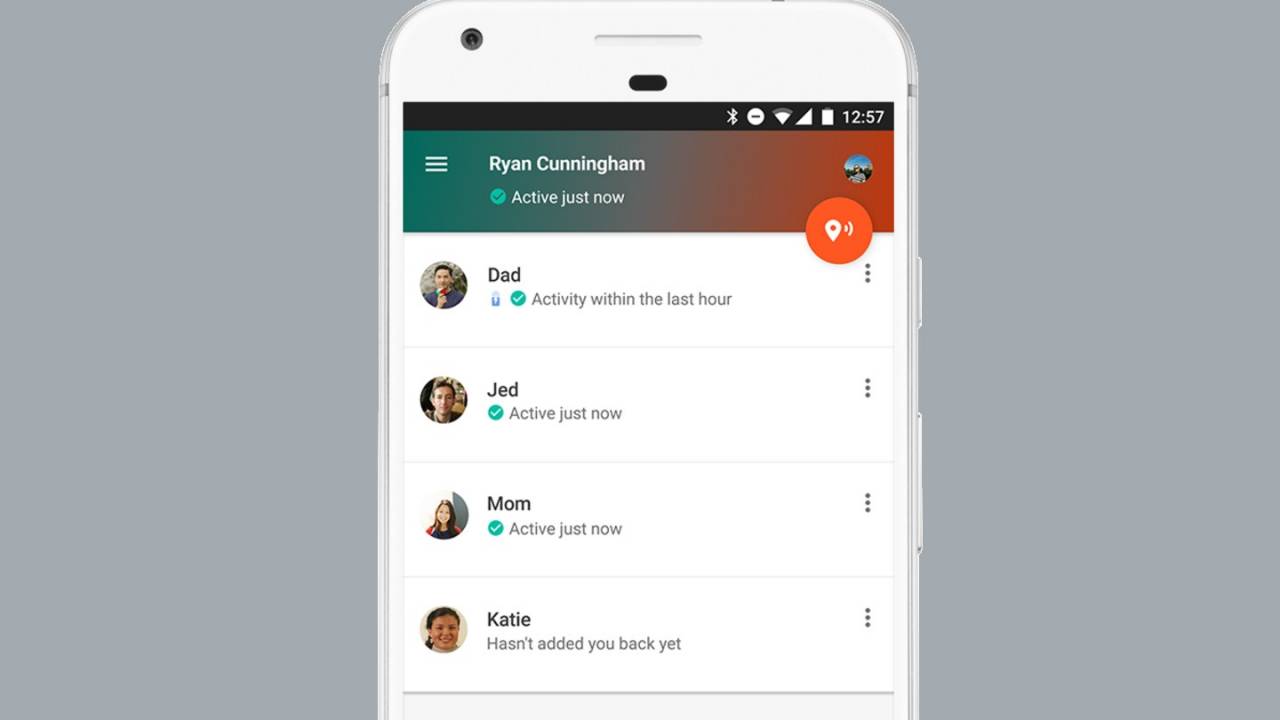In what may not be news to users of the app, support for Google’s Trusted Contacts is set to end soon, December 1 to be exact. There was no big announcement from the tech giant about the sunsetting of the app although there was a small banner on the website where they advised users that they will not be able to use it by that date. And while they’re not offering a new product to replace it, they did recommend using Google Maps for the location-sharing functionality which was one of the cornerstones of the app.
The Trusted Contacts app was launched almost four years ago and was meant for families and loved ones to have designated, well, trusted contacts. The app let you choose who your designated contacts are and they get a “special position” in your digital life. You can send your location to these contacts for safety purposes and contacts can find your location and see your status, like if your battery is low or drained already.
The location-sharing feature was probably one of the most used features of the app and this was useful for family members traveling together as they may be separated internally or unintentionally at times. The bad news is with the shutdown of the app, this won’t be something you can use anymore (well, when you eventually get to travel). The good news is that there is an alternative and you probably don’t have to download a new app anymore.
Google Maps actually has a real-time location sharing feature where you can choose which contacts can view their exact location. You can always start and stop Google Location sharing anytime you want to so it shouldn’t be a problem. Of course the location sharing feature is the only one thing from Trusted Contacts that you can “transfer” to Google Maps but since it’s the most used feature there anyway, then you should be okay.
Go to your profile on Google Maps and select Location Sharing then choose the person on your contacts that you want to share it to. You can also share it with someone that doesn’t have a Google account by copying the link and sending it to them. It’s not as seamless as Trusted Contacts of course, but it’s better than nothing.