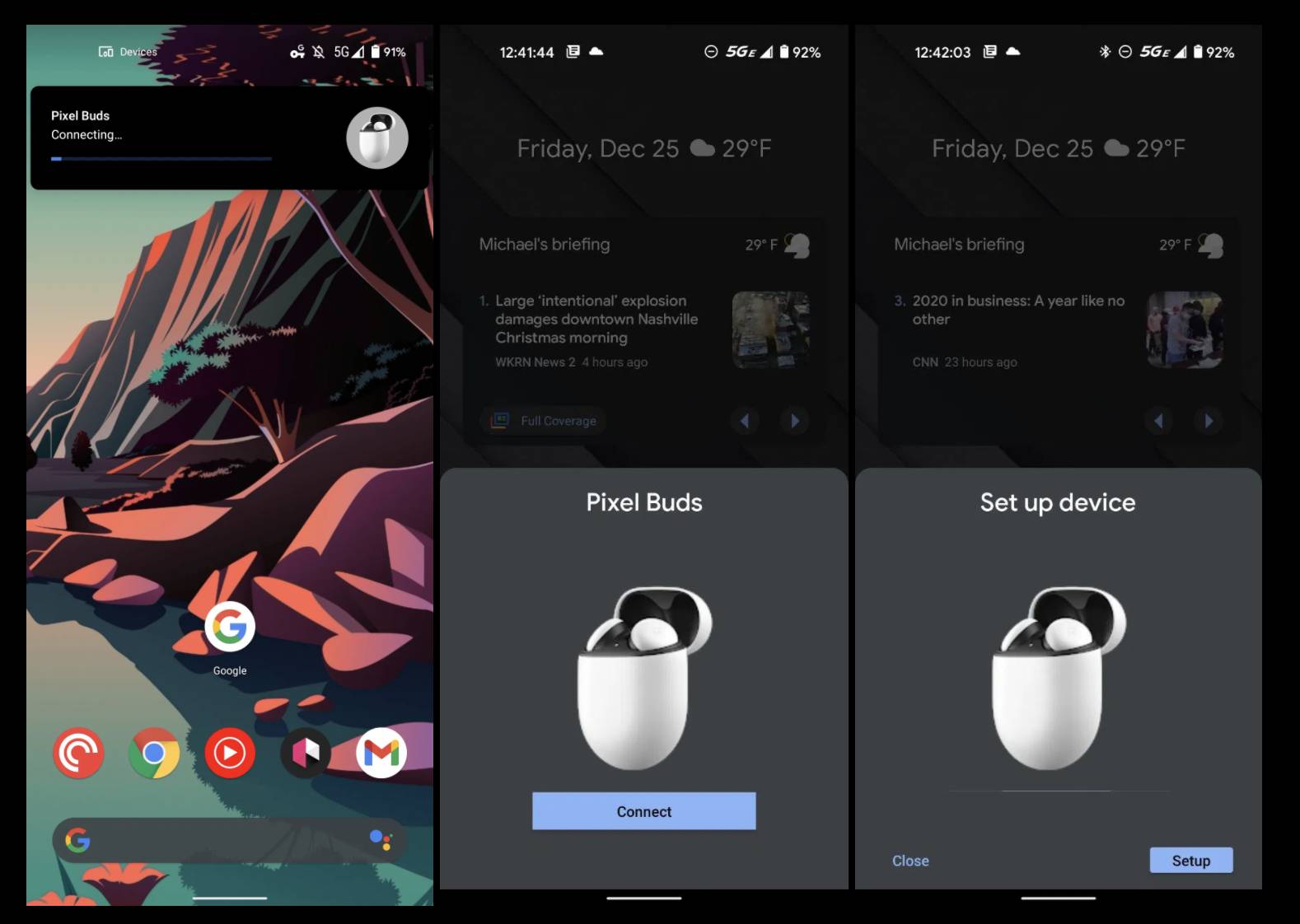The Fast Pair feature has made it much easier to pair Android smartphones with Bluetooth earbuds as you can just tap to initiate pairing of your devices. But since you get it as a standard notification, it may not be as conspicuous and may not even be noticed easily. Now Google has tweaked the user interface of the feature so that it’s easier to see and more difficult to ignore. They’re taking a page out of a similar feature for iOS and AirPods.
9 to 5 Google shares that Google has quietly made some changes to the Fast Pair UI starting last November. Instead of receiving it as a notification, you’ll now get a tall sheet with the name of your device in the top center. You’ll then see a bigger icon and Connect button below. After you’ve finished pairing through Bluetooth, you will get the option to continue to “Setup” or to close it altogether. The idea is to see the feature more easily instead of possibly being hidden in your notifications
You’ll see this UI when setting up a new Fast Pair accessory with your supported smartphone. As for the battery status of your device, you’ll still get a compact notification that shows you the status of both the earbuds and the case. You’ll also get an alert for re-pairing your devices especially if your smartphone or your tablet is already signed in to your Google account. While it may not be a major change, it is useful for those that will be pairing a lot of accessories in the future.
Google launched Pixel Buds earlier this year and since then has released features that would make it easier to use with your Android device. This includes integration into Find My Device, receiving alerts for when the buds are low on juice, and button customization. This new UI for Fast Pair is also partly to help users who are getting their first pair of wireless earbuds this holiday season and may be confused about how to pair it with their Android phone or tablet.
If you haven’t yet noticed the new Fast Pair UI, this may be because you haven’t paired a device lately. If you do receive a new pair of earbuds, you’ll have no trouble looking for the redesigned feature.