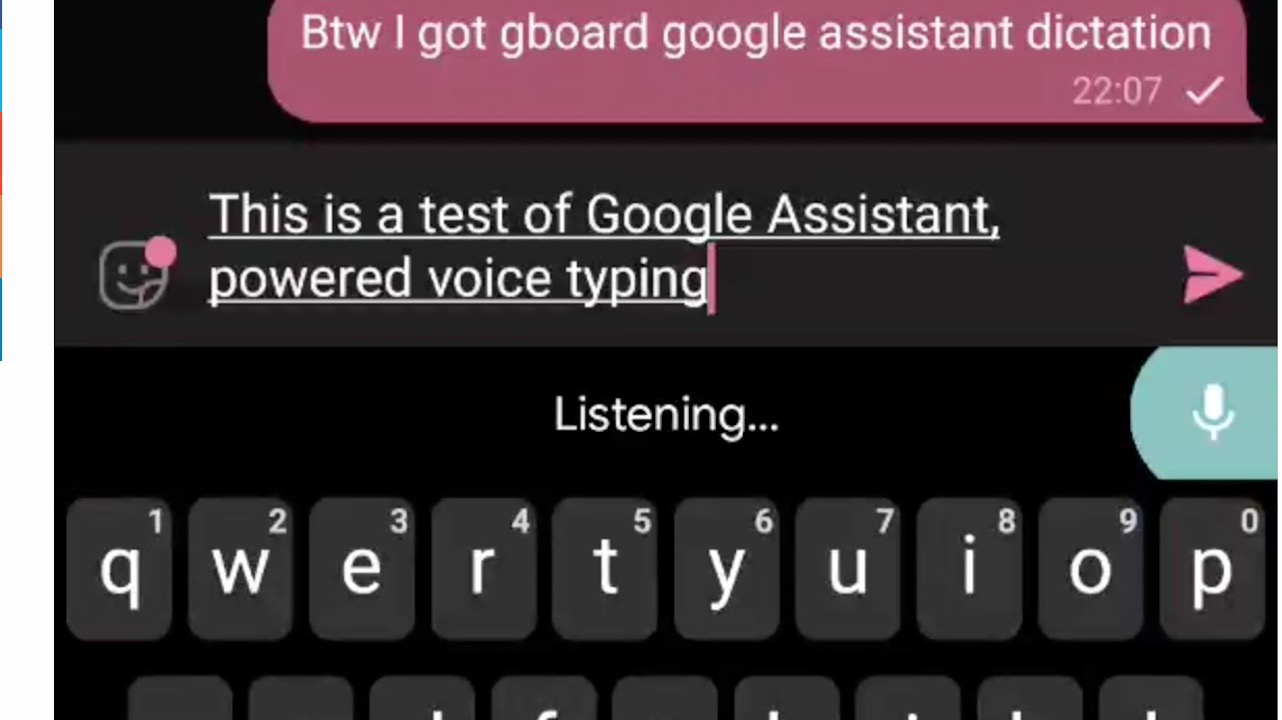One of the new things that users will be able to enjoy wit the new Google Assistant is an improved keyboard dictation feature. This is a different experience compared to the built-in keyboard dictation that some may have gotten used to as it is a more seamless and faster dictating / typing function. Unfortunately for the rest of the Android users, this will only be available for now for Pixel 4 and higher devices although hopefully it will eventually roll out to other phones as well.
The Google Assistant-powered keyboard dictation feature was first spotted in-app teardowns previously. It looks like they’re starting to roll out a stable version to supported Pixel devices, as per XDA Developers. They posted a video of how it will work with your keyboard, bringing faster and more enhanced dictation and typing as well as other things like auto punctuation. You could erase all that you’ve dictated by saying clear and you can also send messages by saying send or delete messages by saying delete.
When the feature is available on your device already, you should see a toggle in the settings of your phone for voice typing. Underneath you have Faster voice typing (which you can download and use offline), Enhanced voice typing (with voice commands provided by Google Assistant, and Auto Punctuation (which automatically adds punctuation while you’re dictating), all of which have individual toggles.
The new Google Assistant is only available for now for the Pixel 4, Pixel 4 XL, Pixel 4a, Pixel 4a 5G, and the Pixel 5. Some have been able to make it function on other devices that don’t have support yet but it’s a more complicated process that needs a bit of technical knowledge. So for us that don’t have those aforementioned devices, we’ll have to wait until Google decides to give us the new Google Assistant as well.
As for the new keyboard dictation feature, it seems to be a server-side feature so you’ll have to wait until it rolls out to your supported device. Let us know if you’ve noticed the difference when you’re dictating through Google Assistant.