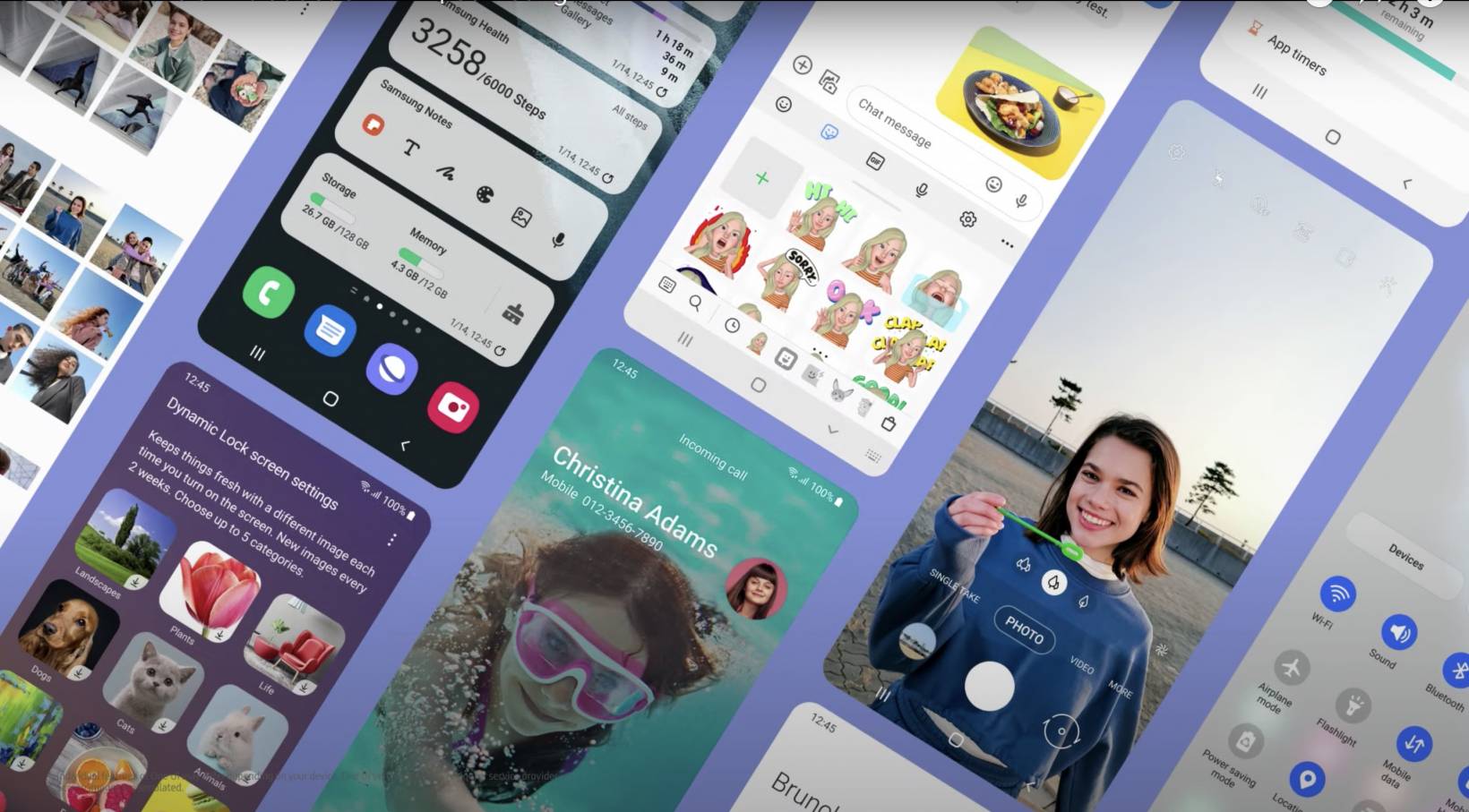We’ve been hearing about Samsung’s One UI 3 for the past few months but now they’re officially introducing it to users through a 3-minute (almost 4-minute) video on YouTube. It shows off some of the features that will “take your digital experience through the next level. They’re boasting of the refined design and enhanced customization that will come with the new user interface that is also being rolled out together with the Android 11 update. Some may already have the One UI 3 if the roadmap is followed while some are getting it in the next few months.
First off, the new UI has several enhanced visual effects that you haven’t seen in previous user interface updates. Of course, you have the Dark Mode to help ease the stress on your eyes especially in low-light situations. The lock screen also now has new widgets that you can view even without unlocking your device. Your home screen can also now be personalized in terms of the size of the widgets, widget transparency, etc. Your message notifications can also now be grouped together on top so they can be accessed and replied to easily. If you’re listening to music on several streaming apps, you can switch between them through the music widget. You can also turn frequently used settings on and off more easily just by swiping down the shade.
Samsung is also making it easier to move seamlessly across Galaxy devices. You can now easily transfer your data and settings from one Galaxy device to another when you get a new smartphone or tablet. You also get seamless continuity between your phone, tablet, and computer as you can copy and paste text across. You can also use Microsoft apps like OneDrive, To-Do, Outlook, and Teams to sync data, reminders, to-do lists, etc across these devices.
You also have a lot of other features to enjoy with One UI 3 like the dynamic lock screen which changes your wallpaper every time you use it. You also get a new Gallery to manage your photos and it can even enhance low-resolution photos from some of your older social media posts. You can also add emojis and stickers to your conversations in some of the messaging apps. And for gamers, you can set up a mode where it can block calls and messages when you’re busy playing and don’t want to be interrupted.
Samsung’s One UI 3 has rolled out for the newer devices like the Galaxy S20 and Galaxy S10 line and of course the newly-released Galaxy S21 family. Other supported devices can expect it within the next few months.