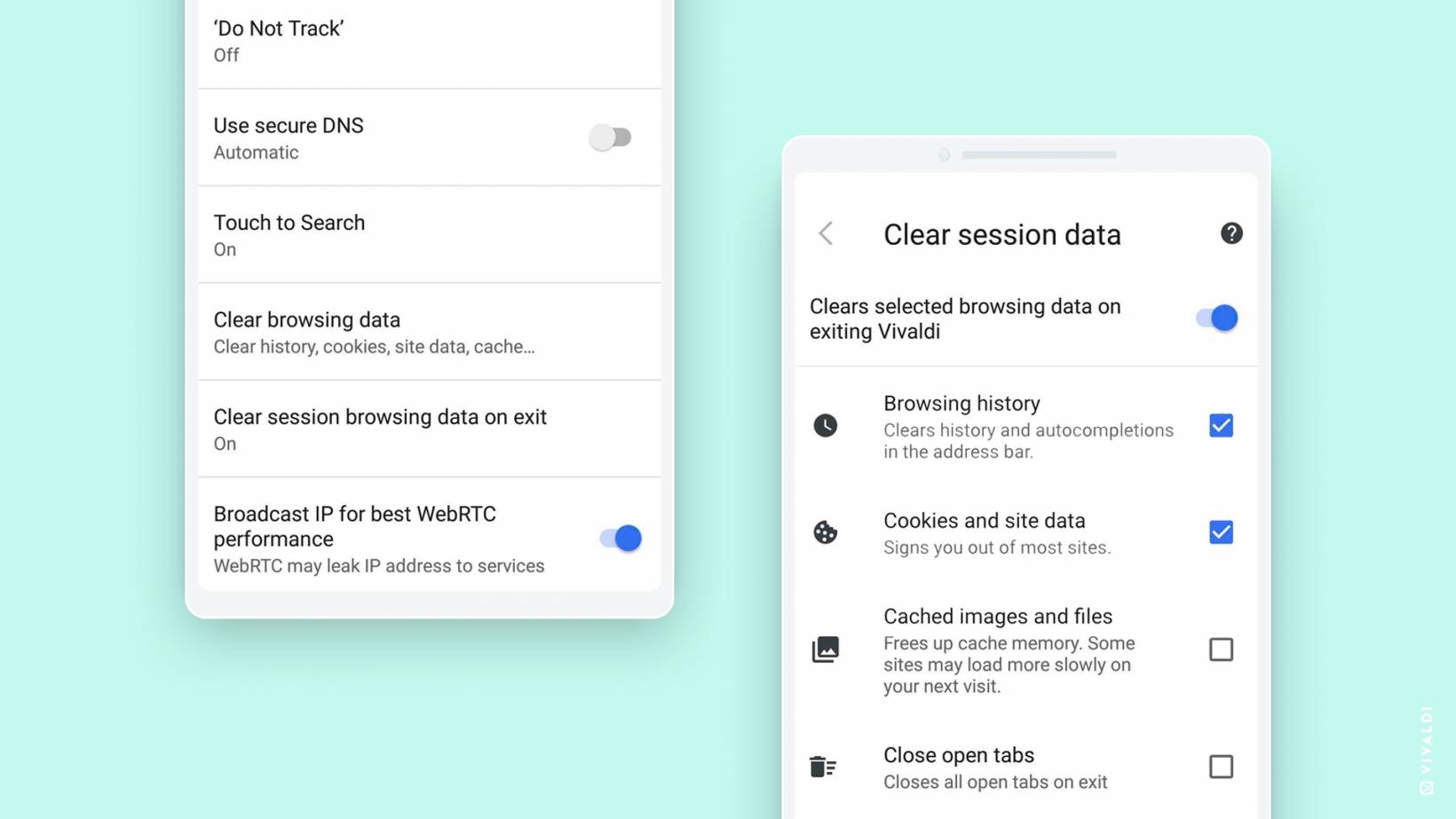It’s one of the newer kids on the block but the Vivaldi browser has already established itself as one of the more secure ones with a focus on privacy. And now the newest update from the browser brings a few more improvements in its privacy feature as well as better ways of sorting through your Notes and Bookmarks that you’ve saved on the browser. The app wants to be able to compete with established names like Chrome and Firefox and privacy-focused ones like Opera.
One of its new privacy options is to be able to “clear session browsing data on exit”. Basically, it does as its name says. When you exit a browsing session, you can have your history and autocomplete wiped as well as your cookies, site data, cached images and files, and even close the open tabs. Every time you end a session on the browser, it’s as if you never started one. This feature is turned off by default so to enable it, just go to Settings > Privacy and toggle on the button for that.
You can also now disable broadcasting your IP address when using WebRTC or Web Real-time Communication. This is mostly used for peer to peer applications so you can use voice, video chat, and file-sharing apps without needing to install plugins. But it does leak your IP address if you’re using a VPN. So with Vivaldi, you can now turn off the part that broadcasts your IP address, with certain risks involved of course.
Notes is one of the unique feature of Vivaldi which lets you, well, take notes when browsing without having to leave the app. Users will now be able to sort Notes by title, date of creation, and also by content. Bookmarks can also now be sorted by title, address, description, and nickname. This feature was already on the desktop version but can now also be experienced by mobile users.
Vivaldi version 3.5 is now rolling out to Android users. Just update it if you’re already using the browser but if not, you can give it a try by downloading it from the Google Play Store.