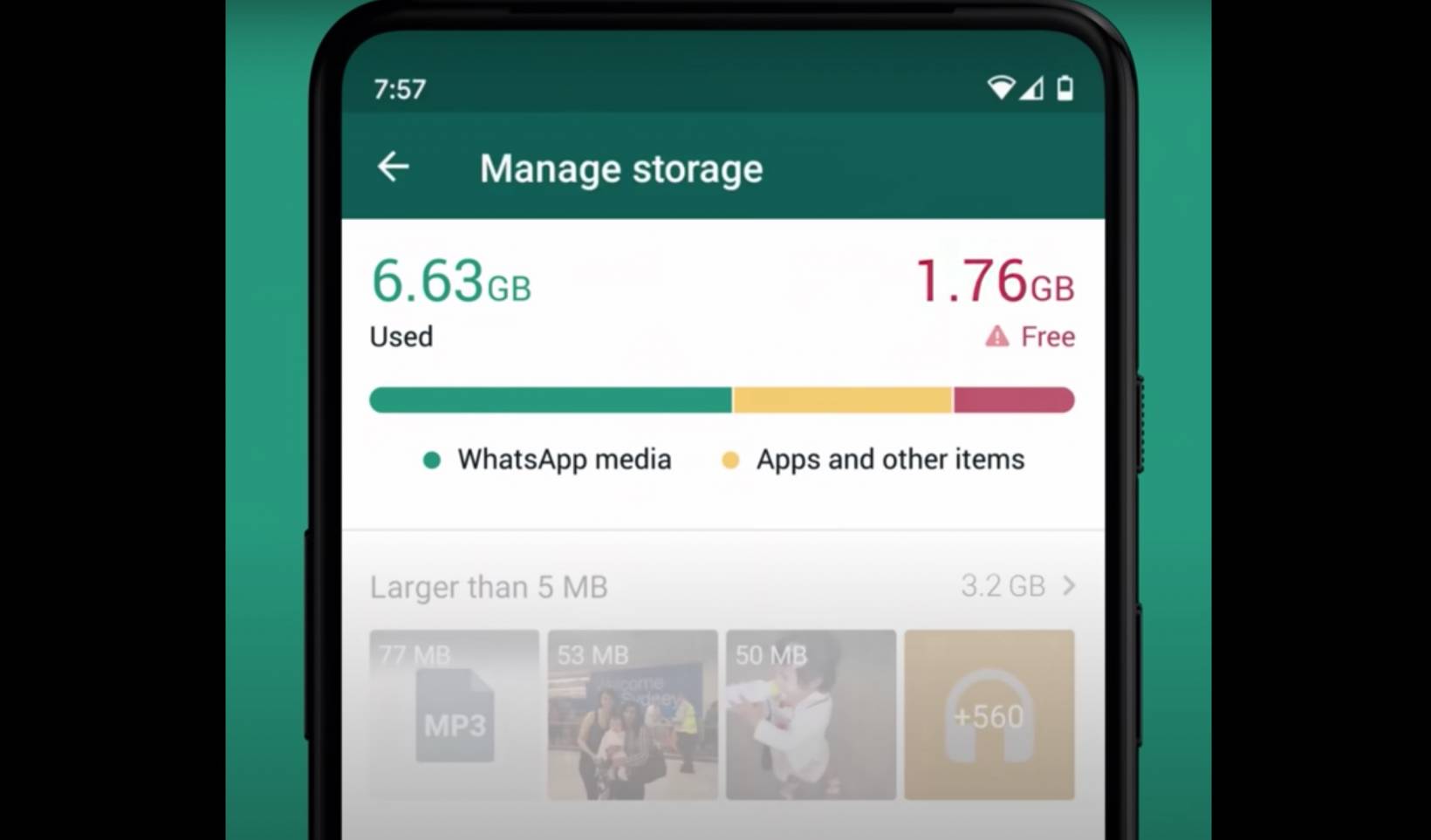If you use WhatsApp a lot and you have friends that send you a lot of media, you might find yourself constantly deleting those photos and videos to make more space on your device. It can be a pretty tedious task and we’ve seen complaints on social media and forums about this. WhatsApp even showed some of those complaints in this latest video. The good news is that the video is actually for a storage management tool that users can use to make this process easier and more seamless.
Previously, WhatsApp has some pretty basic functionality to help you delete stored media that is taking up previous space on your smartphone. But most people find that a bit too basic and still too much work as the controls aren’t that granular. Now the newest storage management tool is brings a better interface and controls so it won’t be so tedious for users, especially if you’re dealing with a lot of media-sending group chats.
The new storage management tool will categorize the stored media by size. You will be able to select multiple items to delete and you can also preview the files before deleting them. You’ll also see the media separated into two categories. One is for files larger than 5MB and another is for files that have been “forwarded many times”. The latter is probably to help you delete those memes or forwarded images that you will not want to save on your device anyway.
WhatsApp will also now give you a warning when your smartphone is running low on storage space. So this is a sign that you will need to start deleting some of the media (or all of the media if you want) from your WhatsApp app. You can head on over to WhatsApp > Settings > Storage and Data > Manage Storage to see your new storage management tool and delete what you need to get rid of.
This new functionality is already rolling out to WhatsApp users globally within the week or even beyond. Happy deleting!