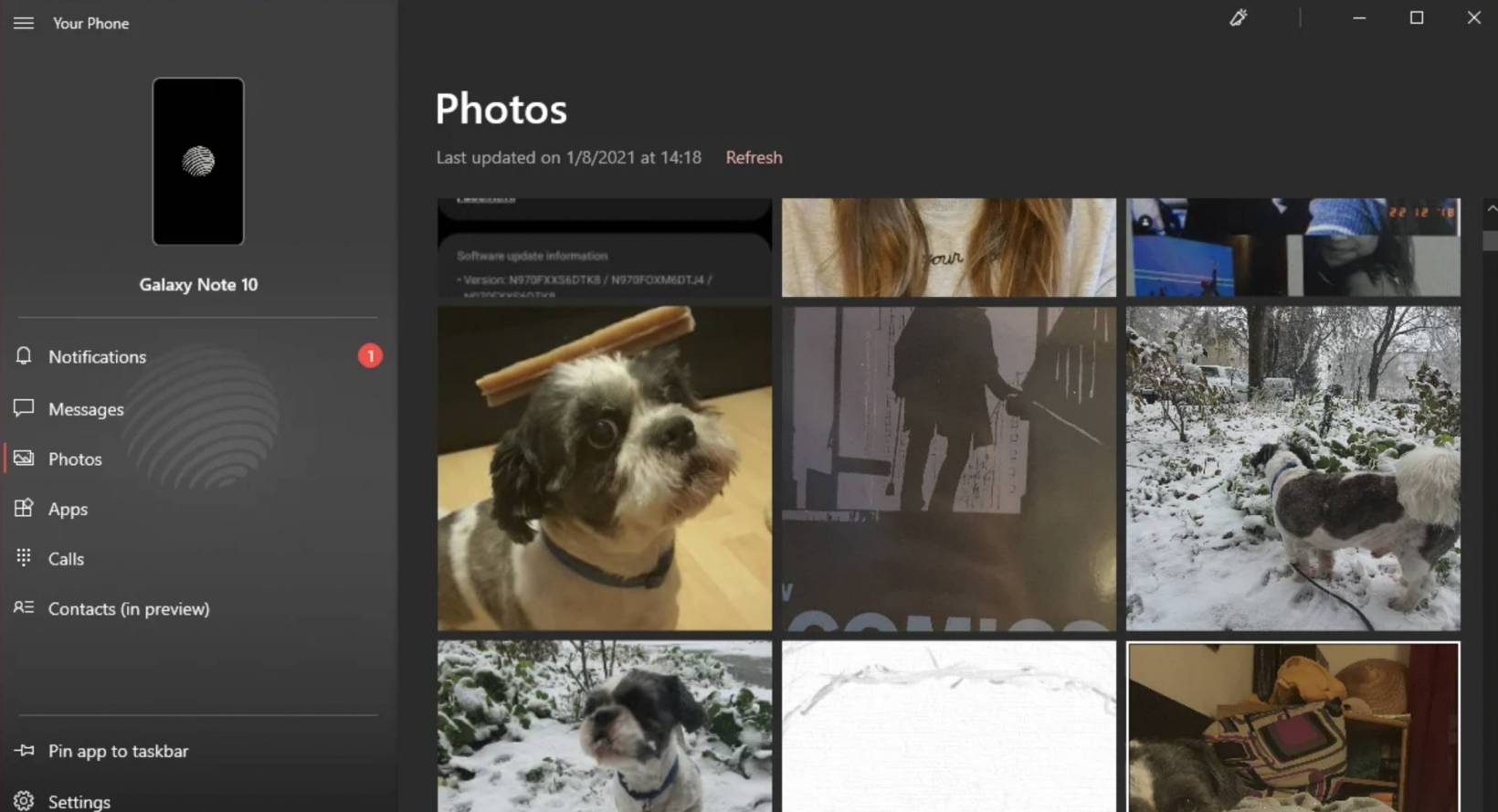The Your Phone app on your supported smartphone is pretty useful if you have a Windows computer that is your main device for work. But one of the missing features was call forwarding, which will help you keep your phone at bay during working hours. Now the latest update to the app will finally bring call forwarding support, that is if the device you’re using is part of their initial deployment targets. The phone mirroring app is also now rolling out to more Samsung devices.
How it should work is how most call forwarding features work. Incoming calls to your smartphone can be forwarded to your Windows 10 device so you can answer the call without having to take out your smartphone. But according to SAM Mobile, even if your device has been listed as “compatible”, it’s not a guarantee that you’ll be getting call forwarding already. There may be some geographical restrictions that Microsoft is implementing. There is also PC compatibility issues for now if your computer doesn’t recognize the Bluetooth receiver you’re using.
But in case you will be able to get it working for you, the updated Your Phone Companion – Link to Windows app with call forwarding (supposedly) is rolling out initially to the last three generations of the Galaxy S and Galaxy Note series and the latest foldable smartphones as well. Other Samsung smartphones are also now getting the app including Galaxy XCover Pro, Galaxy A71, Galaxy A90, and the Galaxy A42 5G.
One other thing you can do with the app is to mirror your smartphone’s pictures to your PC. The latest update makes it finally pretty useful as you can now view the latest 2,000 pictures on your smartphone instead of the pretty useless number of 25 images previously. While it would be great if you could mirror all of the photos, the latest 2,000 should be pretty good already for users, unless you take hundreds of photos every day.
You can now download and update the Link to Windows app from the Google Play Store. Make sure as well that you update the Your Phone app on your Windows 10 computer.