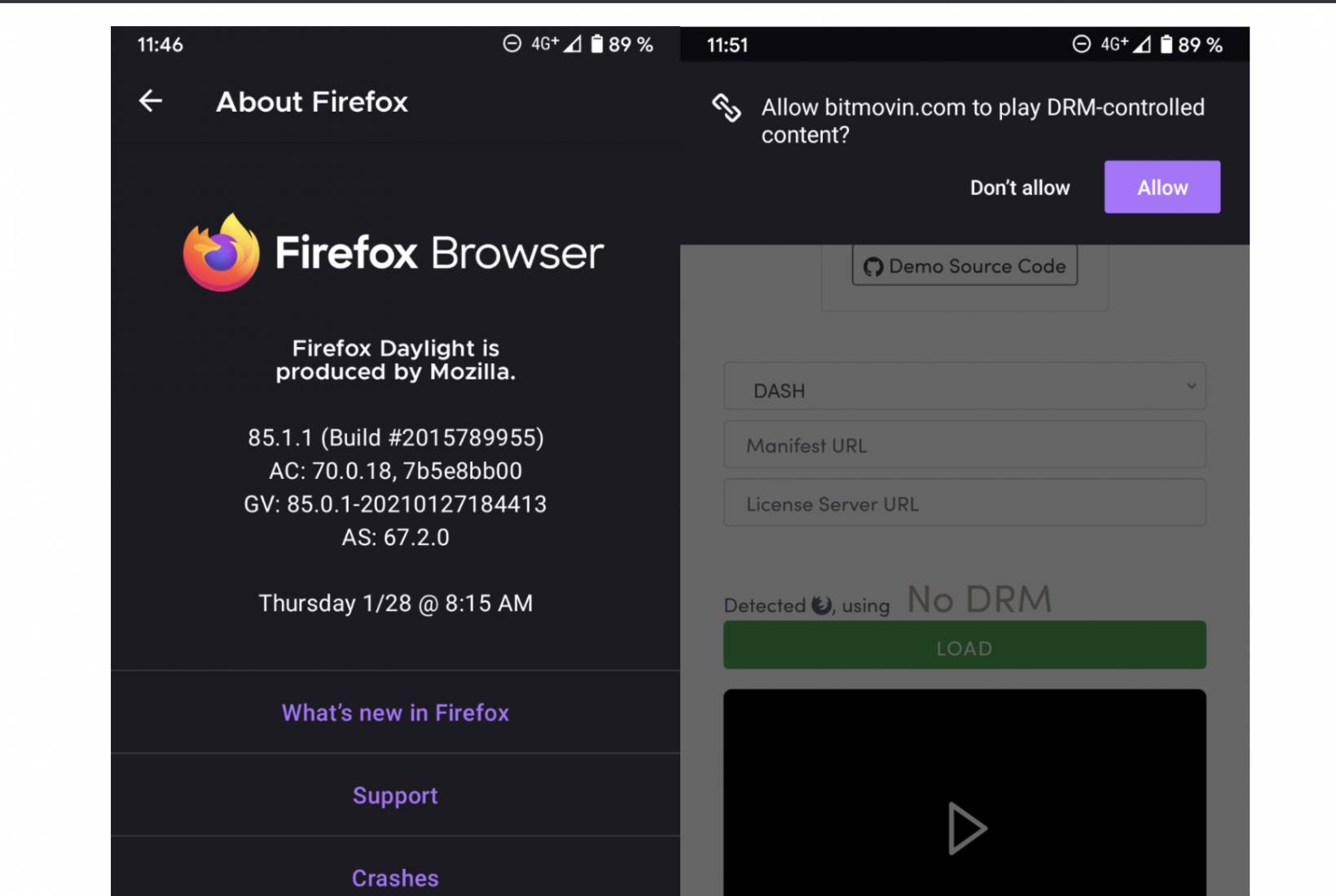The new Firefox for Android has a lot of good things about it but is also missing some elements from the previous version. They’re slowly starting to bring back some of the most requested features in subsequent updates. Firefox 85 for Android has a few new/old things up its sleeves and what got attention was the easier way to add extensions (even though extensions are still limited). What flew under the radar was that it brought back support for playing DRM content.
GHacks shares that Firefox 85 now allows users to play DRM-protected content from streaming platforms like Netflix and Amazon Prime Video. They have software compatibility with Google’s Widevine DRM so you will be able to stream 720p resolution HD content on supported platforms. When you try to play DRM-protected content for the first time since the update, you’ll get a prompt asking if you’ll allow the website to do so.
You can change the default settings for this by going to the Menu > Settings > Site permissions and then set your preferences to allow it to play without any future permission, or choose to “ask to allow”. Or you can just block it altogether if you’re not interested in playing content from Netflix and the likes on your browser since you already have the app or you just don’t like streaming DRM content.
Aside from DRM content support and the aforementioned easy way of adding extensions, the update also has memory optimization so sites will not reload when you switch between tabs and improvements to Top sites selection so you can select it directly without an extra click. When you open a website from the Collection link, it will load the current content and not show you the cached content.
You can download the Firefox 85 version or update your Firefox app from the Google Play Store. Those who are unhappy with the very few extensions option will probably have to wait for another update to get what they want.